Technical Fact Sheet
Smart time management system, designed to make managing employee time simple
Client side
What Does it Run On?
TimeFiler has been designed from the outset as a web application. We continually update TimeFiler to meet the ever changing needs of users and the devices and browsers they prefer to use.
Mobile applications are also available for iOS and Android devices.
TimeFiler is a completely AJAX system with some light Javascript. For the most part it runs in a single page. No plugins or non-standard settings are required for any browser – users can expect to simply log in and go
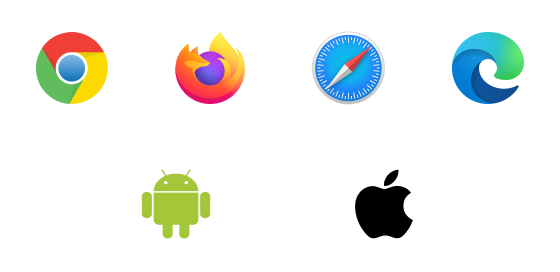
Client side
The TimeFiler App
If you need to access your information frequently on your mobile device we have native apps for iOS and Android devices. Through the app you will be able to view the roster and attendance. The app also allows you to submit and manage leave requests using native notifications so it is perfect for both management and employees.
The TimeFiler app is available free from Google Play and Apple's App Store.

Client side
Our .Net Services
The TimeFiler .net service can be used to save time and resources synchronising your data across your business.
Our .net service allows you to sync tables, clock and time transactions from common local resources. It also means that data can be sent down to local databases - saving you from complex or time consuming configuration.

Client side
Using the TimeFiler API
TimeFiler has an optional API (both SOAP and REST available) which allows your business to have more customisation and control. This interface does require extra time, resources and technical skills on your end but does offer:
- API's for synching table data up and down
- Custom authentication and the ability to export transactions to payroll
- Total control over the code that is used to communicate data to TimeFiler web services
- Overlap with the .Net service written by TimeFiler and used by most customers

Client side
Single Sign-On (SSO) Integration
TimeFiler's SSO integration supports both web browser and mobile app access, using SAML 2.0. and common authentification providers such as Azure AD.

Client side
How Is My Data Hosted?
The TimeFiler Hosted Environment supports multiple MS SQL servers. There are SQL server reporting services (SSRS) for all your reports and charts.
We understand that your data is both important and private and you are trusting us to keep it safe. As such, data for each company (or each subdomain) resides in its own MS SQL database.

Server side
App Servers
TimeFiler uses a Multi-tenancy design, running multiple applications to manage the load and version control.

Server side
Security
All of our servers are monitored with both email and SMS warnings so that if by any chance something happens to the service then we will know about it as soon as possible.

Server side
Data Backup
Each database is backed up nightly in addition to VM level backups.
Authorised users can also initiate a backup on demand and download a copy of the resulting MSSQL backup if desired.
