Recording timesheets has come a long way in the last decade or so. From paper slips filled out at the end of a long, hard day to timesheets we carry around on our phones, recording the working week has become much more manageable with the progress of technology.
This is even more so from a payroll perspective. Behind the scenes, unravelling timesheets has gone from a Sisyphean task involving teams of people to something that just a few payroll experts can oversee. Gone is the need for double-handling data and manually entering recorded hours, and holidays and leave payments can all be calculated correctly given accurate time capturing by employees.
One problem remains, however — getting timetabled hours appropriately recorded.

Why capture hours?
Start and end times are the most important data points to collect, especially in industries or jobs with variable hours. In New Zealand and Australia, it’s legally required to capture accurate records and retain them on file for seven years. They differ because New Zealand doesn’t require exact times, whereas Australia does, especially under annualised payment agreements.
Recording hours based on start and end times serves a larger purpose when payments are conditionally based on the hours worked. In particular, capturing fatigue monitoring, including excessive hours worked, holiday hours and correlating work with absenteeism, is essential in order to distinguish these hours from regular hours worked. Each condition has its own unique rate of pay, depending on where, in the course of a normal working week, the hours fall. In any case, employers need to demonstrate that their employees are getting what their underlying awards outline for them, and that depends on getting employee hours figured correctly.
Time tracking applications such as TimeFiler can automatically apply those awards based on the employee’s payment agreement. So, whatever the employee puts down will be verified against hours worked, day, leave status, overtime, and other employment metrics.
Figuring out the roster.
Aside from the legal necessity for capturing start and end times, most rosters must track their employee’s day to work out their schedules. Calculating an employee’s next work period, what they would have worked when they take leave, what extra hours or overtime they finished with, whether this overtime spills into a public holiday and what special allowances to apply are all data sets that are useful to a company. Even for salaried staff, who might not have any complexity to their payment type, it’s good practice to capture start and end times to show how they affect the business, as this data relates to employee expenditure versus actual company gains.
Again, all of this can be worked out and planned ahead of time, based on an employee’s work contract — just as long as the hours are recorded properly.
Hopefully, from reading this far, you’ll have some idea about just how important recording hours really are. Throughout, we’ve said that figuring salary and payroll is easy as long as you have those numbers — but that’s only half the truth. Timekeeping relies on accurate time recording, and there’s a wide gap in the market between some of the less accurate applications and the ones that are fully reliable.
If you want to skip over to part two, we talk about the existing problem in the tech market for time tracking and how TimeFiler can be used to solve it, as well as getting employees actually to record their hours.
You May Also Like
These Related Stories
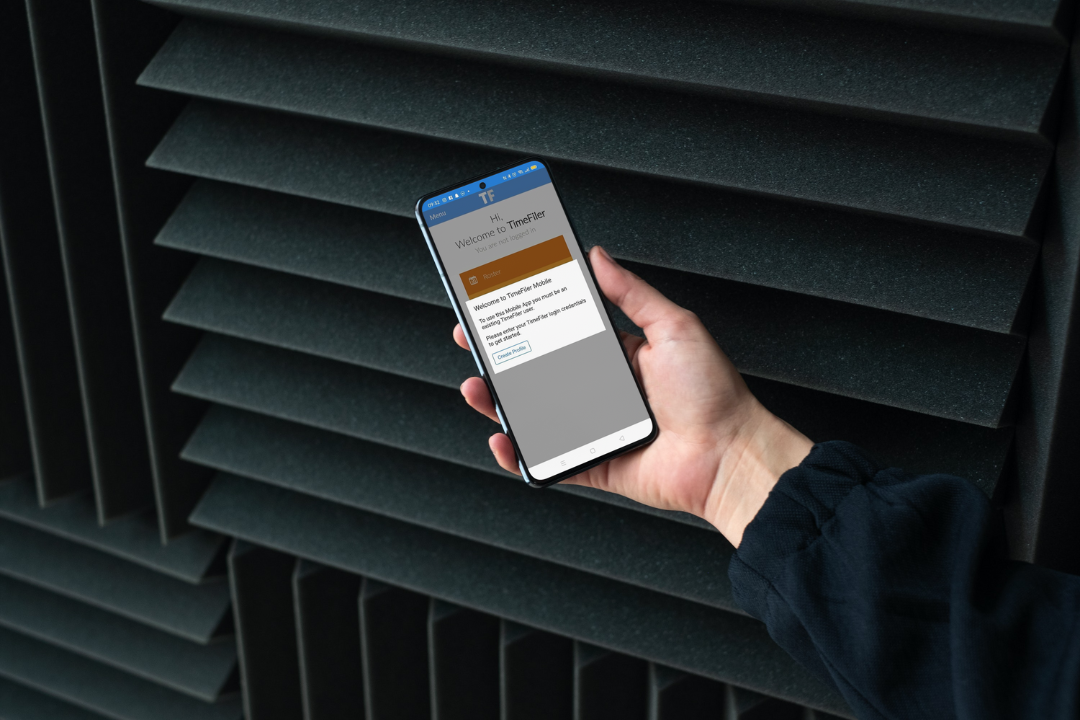
Real-time processing and TimeFiler: How it all works
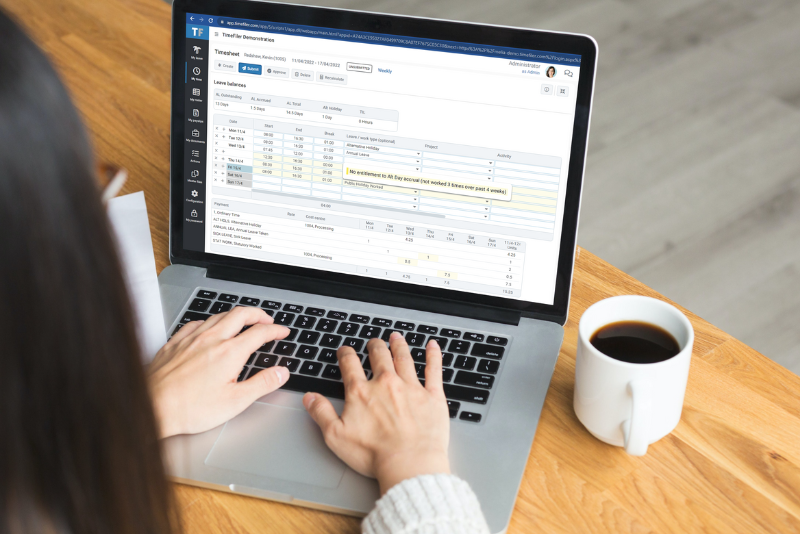
How to Track Timesheets Smarter: Part One
